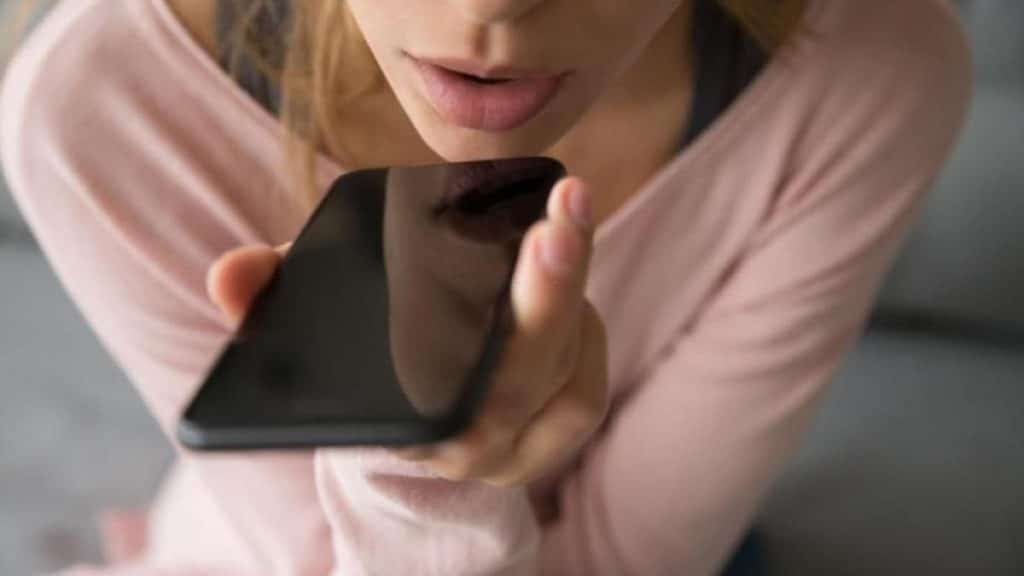We all have someone on our contact list who stopped writing messages a long time ago and became fond of WhatsApp voice notes. Although it is a more comfortable and even more fun option, sometimes you may not be able to hear the audio clearly, either because you are in a meeting or in the library or, on the contrary, you are in a place full of noise and of people.
If telling your friend “Write, better…” gives you a hard time, fortunately there is a solution so you don’t lose detail of what they are telling you. There are third-party applications that will help you transcribe in seconds those endless voice notes that you cannot listen to due to lack of time and without the risk of someone finding out about your secrets. If increasing playback speed isn’t enough for you, take a look below at the options available on the App Store and Google Play.
Audio to text for Whatsapp
This free application for iPhone is used to convert any audio to text. Despite the fact that its name is clairvoyant, the truth is that it is not only compatible with WhatsApp, but also with other instant messaging services such as Telegram, Line or with the native application ‘Notas de Voz’.
Its operation is very simple: you just have to download the app, open WhatsApp and share the audio file you want to convert to text with it. In a few seconds you will have the complete transcription together with the audio, which you can speed up if you want. And also transcribe videos!
Audio to text for Whatsapp works for 50 languages, some of which do not require an Internet connection.
Transcryto
Another alternative for users with an Apple device is Transcryto. It presents some similarities with the previous one, since it is compatible with messaging applications such as WhatsApp and Telegram, but also with others focused on audio recording. It also recognizes more than 50 languages, although among its limitations are the need to connect to the network and make purchases within the application for long audios.
Despite the fact that its interface is not the most attractive, the operation of this application is very simple and it reports good results. When you have installed it, open WhatsApp and select the voice note you want to transcribe. Hit ‘Share’ with the ‘Transcryto’ option and you’re done! The application offers you the message in text, which you can copy to the clipboard if you want to forward it to someone.
Transcriber for Whatsapp
Transcriber for Whatsapp is a free option available on Google Play. It is a very comfortable application with a function similar to that of the others. Once saved on your Android terminal, open WhatsApp and share the voice note with her, and in just a few seconds, you will have the transcription.
The text will appear as a notification, so you don’t need to close the chat at any time. Its main drawback is that it doesn’t work with any audio file, only with voice notes.
read also