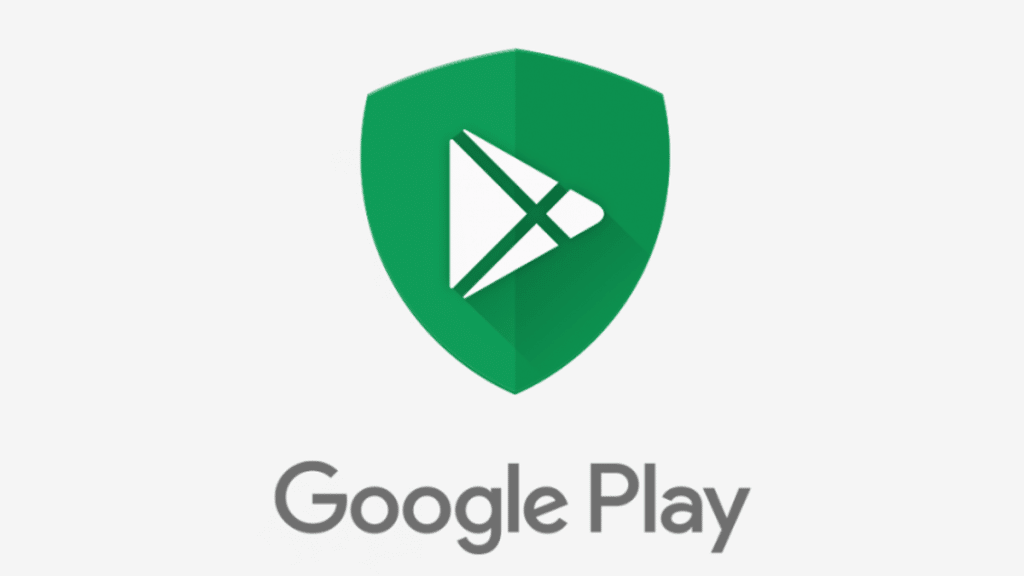To help protect the Android platform, Google issues a Play Protect status certificate for all mobile phones. If your mobile has a Google Play Protect certificate, then it only shows Google licensed apps with Android compatibility tests. Therefore, it will not allow any user to download apps that are malicious.
On the other hand, it also scans the mobile periodically. Therefore, if you find a potentially harmful application, take action:
Sending a notification. To remove the app, tap the notification and then tap Uninstall. Disable the app until you manually uninstall it. Delete the app automatically. In most cases, if a malicious app has been detected, you will receive a notification that the app has been removed.

It is activated by default. If it is not activated, please contact the seller
In the event that the mobile does not have this certification, Google will not verify that the application that is being displayed to be downloaded is free of viruses. Therefore, the device will be vulnerable to all kinds of external attacks. In addition, the lack of this certificate means that the data will not be backed up or synchronized with Google services.
Also read La Vanguardia

How to know if it is activated?
Launch the Google Play Store app Now click on the profile icon Go to Settings In About, scroll down to find protection
If you find that “device is not certified”, please contact your mobile manufacturer immediately to request a fully tested and certified Play Protect device.
What about Huawei?
Relations between Google and Huawei are broken. Therefore, users who have a model of this brand cannot have the Google Play Protect certificate. At the moment there is no solution: it only remains to wait for the Chinese technology giant to launch its own version.