It doesn’t fail. We go on a trip, we take hundreds of photos, and when we come back, there it is, one of our favorite images, clouded by an object that, honestly, I wish would disappear forever. What if we tell you that there is a free website that will do it for you and, furthermore, in an incredibly simple way?
A website to remove elements that spoil a photograph
The page in question is called Cleanup.pictures and it is an extremely simple tool. Even if you don’t have notions of photo editing, you will be able to do it without problem. Its interface is very simple: in the box of points you must drag the image that you want to manipulate. Or, click inside it to bring up a file explorer and be able to upload it from here.
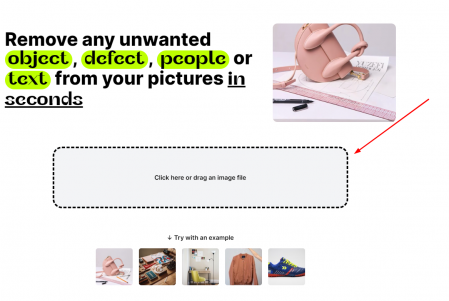
Cleanup Pictures
Once you have placed the photo, you will have to choose between two sizes. The free version of Cleanup.pictures only offers you the possibility to download the image in 540×720. If your intention is simply to put it in the background on your mobile or share it with friends and family via WhatsApp or social networks, this size is more than enough. However, if you want the image in its other size (886×1182) you must have the paid version, although you are offered the chance to try it for three days. If you choose the latter option, remember to cancel the subscription before you are charged.

Cleanup Pictures
When the photo already appears on the screen, the cursor will have turned into a green dot. Now, we have to ‘fill’ the whole object that we want to delete. We can choose the thickness of the cursor (or brush) in the ‘Brush’ section and with the rubber we will discard poorly made selections. You can go back if you made a mistake with the arrow button.

Cleanup Pictures
Now all that remains is to wait for the artificial intelligence of the page to do its magic. In general, and if the object that we want to eliminate is isolated from the background, as in the case at hand, the result will be really good. For more complex operations, you will have to resort to other more professional tools.
You can delete more than one object per image: you just have to select each one properly with the brush and you’re done. The deletion is done automatically, you just have to wait for the results to appear.

Cleanup Pictures
As you can see, the dog in the image has disappeared and the change is barely noticeable. Cleanup.pictures is a very simple tool with which, if we choose the photograph well, we can obtain quite good results at the click of a mouse.
read also


