There is no doubt that technology is here to make our lives easier, if used correctly. Office applications have become a cornerstone for students and workers in various sectors. Writing texts, charts, tables, spreadsheets, creating presentations… All of this is much easier thanks to the wide variety of platforms that we have with just one click.
But these tools themselves do not stop evolving to provide us with more and more utilities. This is the case of websites or applications with the option to transcribe audio to text. A very practical functionality to dictate without having to type or to convert a podcast, an interview, a talk, a class, etc. to text.
WhatsApp has bots to pass voice messages to text. But there are also many free web pages and applications designed to convert any audio into words, for the use that suits you best.
read also
Dictation
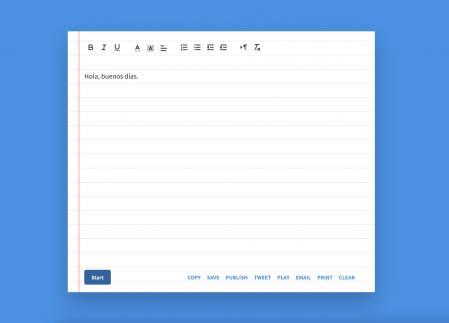
Dictation
Dictation
Dictation is a free to use, ad-free website. Its format is simple but very visual, with a kind of sheet on which the texts are transcribed as you dictate.
Once you have finished the narration, you can modify the format of the text, adding bold, italics, underlining, colors, numbering and paragraph breaks.
Finally, it gives you the option to copy the text, print it, send it by email and even post it on social networks.
Google Docs
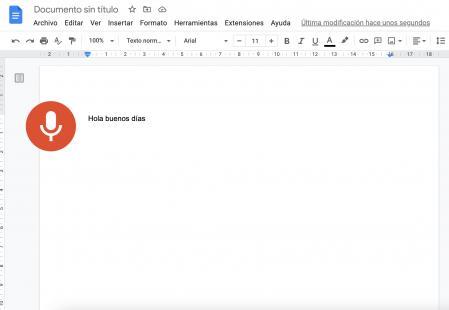
Google Docs
Google Docs
Google Docs, as well as your entire Google Drive office repertoire, are available to anyone with a Gmail account. This text tool –similar to Word– incorporates a dictation option.
Simply activate and tap the microphone and it will transcribe your voice as you speak. Afterwards, you can modify the format of the text like a normal document.
A very comfortable option if you have your hands full or you just don’t feel like typing. Although it should be noted that it works best with short sentences, while transcripts that are too long will have to be reviewed and edited manually.
read also
ListenAll
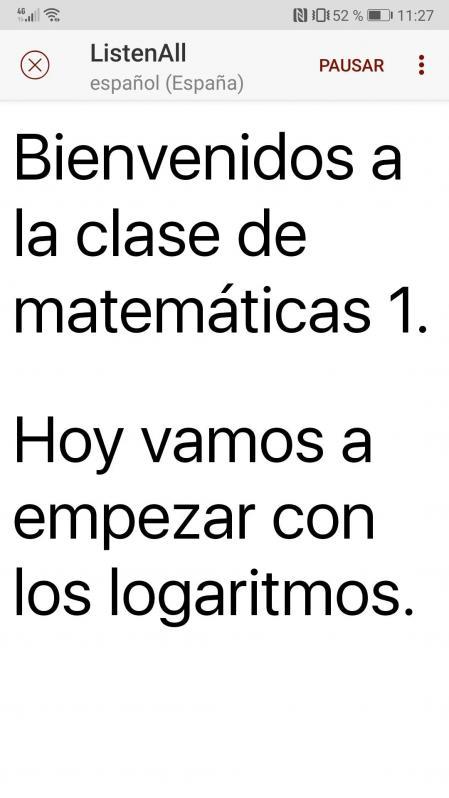
ListenAll
ListenAll
This free application is available for both Android and iOS and is one of the most complete and effective. It is specially designed to facilitate the integration of people with disabilities or hearing problems.
It transcribes entire conversations with very good results, so it’s perfect both for creating documents through dictation and for taking notes from a class or presentation. It also allows you to edit documents, configure the text font and share it on social networks.
Speechlogger

Speechlogger
Speechlogger
In addition to going to text as we dictate by voice, this website offers the possibility of uploading audio files to transcribe them. For this, it is necessary to link the Google account previously. Then select your audio file and the tool will transcribe it.
Speechnotes
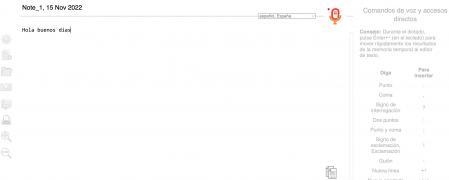
Speechnotes
Speechnotes
Speechnotes has a free web version and also an Android application. Like the ones mentioned above, transcribe to audio as you dictate. It works very well and is easy to use. In addition, it has the option of exporting the text to PDF directly from the app.
Also read Álex Frutos



