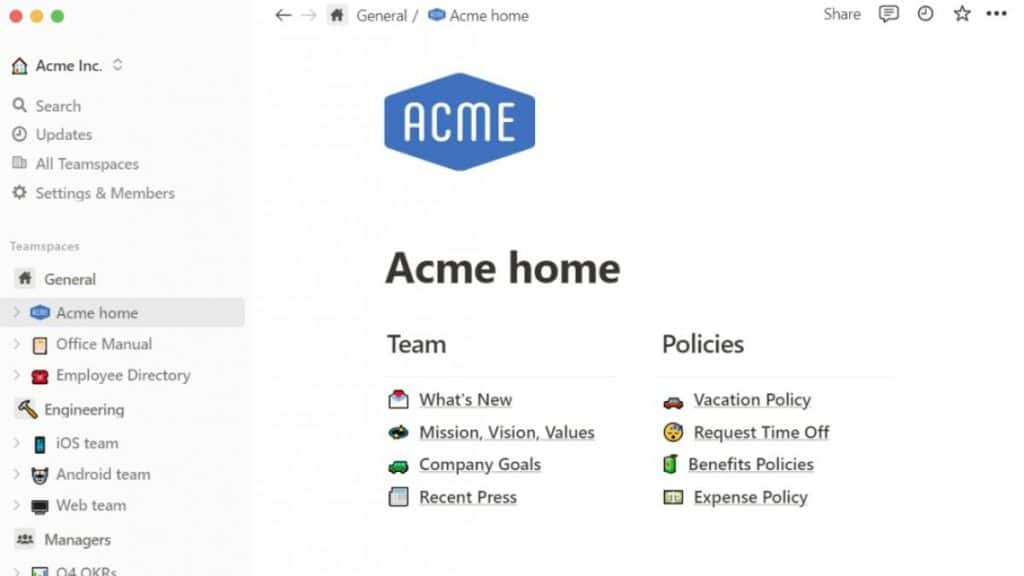You do not clarify between work, your personal projects and your free time. The traditional agenda falls short. You would like to optimize your productivity to be more efficient and better enjoy your hours of rest. If you identify with any of these points, the Notion app may be your solution.
Notion is a multiplatform task organizer —available for mobiles, tablets and computers—, that is, a productivity application that allows you to manage the planning of your work and personal life. Unlike others, its possibilities are very wide, since you can create lists, notes, tasks, expense sheets, databases, tables and more. And it has the option to add navigation filters to find everything quickly. One of its strong points is that it is free, although there is a payment method to access the most advanced functions.
How to use Note?
To use Notion, you just have to create an account with an email or by linking your personal Google profile to facilitate multi-device synchronization. And all you have to do is start creating the workspace. This can be configured through a wide range of tools, according to the needs and tastes of each one. The versatility and customization capacity of Notion is one of its great advantages.
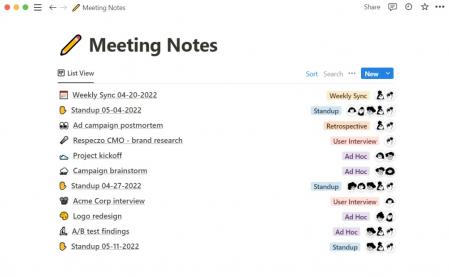
One of the pages that can be created with Notion to consult the projects at a glance.
notion.so
How to start using and customize Notion?
It is time to get down to work. Notion is structured by means of a series of pages, which can be created following an infinity of patterns to adapt to each user and so that they can concentrate all the information they need in one place. This is possible thanks to the diversity of types of pages that can be created. All of them fully customizable, with different options for titles and text boxes.
More useful features of Notion:
1 Calendar. The most basic, a digital organizer that allows you to view the tasks established on a daily and weekly basis.
2 Board. This section contains all the objectives and information to be able to view them at a glance. 3 Tables. It is possible to create pages with a table format, an easy way to create databases and maintain detailed management and control of medium and long-term objectives. They can even be configured using Excel-style formulas.
4 listings. A basic, numbered lists with control tracking, which allows you to mark them as completed or not, are an excellent complement for organization.
5 Templates. Are you planning a trip and want to have all the information in one place? In Notion there are templates to achieve it with a simple click. As well as other options: a list of books read, a goals page, a blog entry, a personal diary, among others.
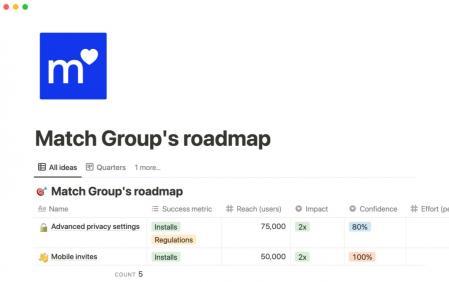
The tool to create tables in Notion is one of its most practical functions.
notion.so Read also La Vanguardia